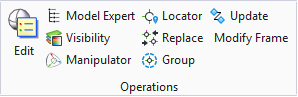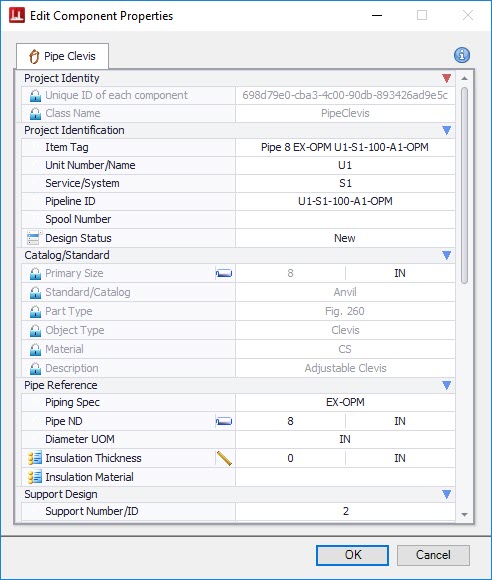Edit Component Properties
Lets the user select an existing component and modify certain properties.
This dialog is a modified version of the Properties Dialog used when a component is originally placed and the methods to define properties are the same. (Refer to the help for the Properties dialog for details on how the property fields are defined.)
When finished making changes to the desired properties, click OK to apply the changes and close the dialog.
Click Cancel to close the dialog without saving the changes.